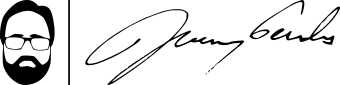I Am a Pastor: How I plan and organize my sermons
When I was a kid, I went to a couple of hay mazes with our church youth group. Our pastor and a local farmer stacked square bales of hay and straw in a shed, leaving spaces within the maze for people to crawl through. As you might imagine, it was almost pitch dark inside this maze. Therefore, the first time through, you would run into things, get stuck in dead ends, and generally have a difficult time finding your way to the exit. Completing the maze for the first time seemed to take forever. However, subsequent runs through the maze became quicker because the observant person would piece together a sort of mental map, and eventually, you could complete the maze in a few minutes.
There are a lot of tasks in life and ministry that are like those hay mazes. At first, they are confusing, and we make a lot of mistakes. If we repeat these tasks often enough, however, we begin to learn from those mistakes and refine our processes until we eventually arrive at a finely honed system.
After working for more than twenty years as a pastor, I can tell you that sermon planning, preparation, and filing is definitely one of those tasks. When I first came to our church, I picked sermon passages on a whim, and when the message was done, I essentially threw it out. However, as I continued to preach week after week, the inadequacies of this system quickly became apparent. As a brand new pastor picking passages on a whim, I quickly reached the end of the texts that were familiar to me. The longer I preached, the more likely it was that I revisited a passage, in which case I would want to return to all of the notes and such that I had taken the last time I was there. And as I continued to minister in the same church for five, ten, and fifteen years, it became important that I develop a system whereby I do not get stuck in a rut, constantly revisiting the same passages or themes.
Consequently, I began to develop a system for planning, preparing, and filing sermons. The system is not perfect. Indeed, I endeavor to improve it at least a couple of times per year, but after twenty years and more than one thousand sermons, those improvements are becoming increasingly incremental. Therefore, since I regularly see preachers young and old looking for better ways to organize their sermons, I thought I would share my system.
The plan
My sermon system begins with the sermon plan. When I first began preaching, I would never know what I was preaching more than a week or two in advance. Preaching texts were often picked on Monday, Tuesday, or Wednesday before I preached on Sunday, and sermon series were hatched just in time (i.e., as I reached the end of one series, I conceived of the next). This worked well and good when I had never preached anything, but as time passed, I quickly realized its shortcomings.
My first attempt to plan sermons and series in advance took the form of a simple calendar. In Google Calendar, I created a new calendar called “Sermons” (yes, I am creative like that) and began to fill it out. Each Sunday was marked with a passage or series title, etc., and this worked well for several years. About year fifteen, however, I began to realize how cumbersome this was. Sometimes, searching the calendar was effective, but more often than not, in order to find a message or resource I had used previously, I had to flip back through the calendar. Moreover, it was difficult to see themes and rhythms without being able to see everything on a single screen or page.
Then, I returned to seminary and had to take a class called Christian Proclamation. Of the things that happened in this class, the most important was an assignment to create a sermon planning system. This was an opportunity to deliberately think through how I could replace my creaky calendar system, and I dove into it.
I started with a Google Sheet because I could access it from any of my devices and share it with anyone anywhere. I was thinking primarily about sharing it with our church’s teaching and worship teams so they could all see what we were doing, where we were going, etc.
At the top of that Sheet, I placed the year (1). Below that, I crafted a preaching theme for the year (2). This was not to say that every message throughout the year would be directly related to that theme, but it was to say that this was the big idea that I wanted to develop and accomplish within the life of our congregation.
The body of the Sheet was then structured with columns for the liturgical season, date of each message preached, key holidays that occurred during that week, the sermon series, the sermon text, and the sermon’s thesis or big idea (3). Cells for liturgical seasons and sermon series were merged and color coded so they would be immediately visible (4). And each row then had information for a given message.
Initially, my sermon plan was for a single year, but I quickly realized two things. First, because there will always be portions of the year given to certain topics (e.g., Advent, Lent) that did not necessarily fit with the annual theme, some themes take longer than a year to develop. So I started planning for two years. Second, planning for two or three or four years on a single document was cumbersome and confusing. So I gave each year its own sheet within the larger document. The result was that I now have a tab in the document for each year that I have planned (5). I also created a tab where I can list ideas for future series.
A couple of years after I started using this system, I wanted to revisit one of the series I had preached and adapt it for a series on my blog. Thus, I looked through my plan to find when I had preached it and then went into my files and found the messages. As I did this, I realized that I could have saved a couple of minutes by simply linking to the sermon from my Sheet. So I started setting the sermon text as a link to the actual message (6).

The sermon template
Actually, my sermon planning system began with a template. After preaching week in and week out for several months, I realized that I was spending time each week creating a document that had many of the same features as the previous message. For instance, I always placed my name, the date, and the passage at the top of the document. Then I had a space for a title, a basic outline, and study notes. I wanted the document to be easily readable from the pulpit, so I added indents, spacing between the paragraph, ordered lists for the outline, and bullet points for the study notes. Eventually, I realized I was spending 15 minutes per week doing almost exactly the same mindless thing as the week before. While that may not seem like much per week, over the course of a year, it becomes 12 or so hours.
I also realized that I wanted a way to systematize my study process. Namely, there were resources that I consulted every week, every month, etc. I wanted to be able to keep my research notes with the actual message and catalog the sources of those notes so I could return to them and dig more if necessary. Finally, I wanted to create a sort of checklist to ensure that I was both thorough and efficient in my studies.
Thus, I created my first sermon template. This Google Doc already had my name, the basic sections of the sermon, and the formatting ready to go. All I had to do was duplicate the file and start studying.
Over the years, this template has evolved. In fact, I try to regularly review it and tweak things to improve the usability of the document, the effectiveness of my studies, and the presentation. For instance, I used headings for main sections and points so I could more quickly navigate the message. When printed materials were banished during COVID, I added a basic order of service (at least the parts I was responsible for). I began color coding my notes so I could quickly find research related to the historical, cultural, or textual contexts. A few months ago, I used the built-in citations manager to make sure I documented my regular sources. Most recently, I read an article by Carey Nieuwhof about how to preach consistently well, and I incorporated several placeholders to remind myself to consider those things in the sermonizing/presentation phase of the message.
Here is a link to my basic template, which you can use to build your own. Simply duplicate the file, and you will be in business!
And here is a list of the main features of my template:
- Basic header information already populated
- Placeholders for bits that change weekly
- Document outline to navigate quickly
- Citations manager pre-populated with my regular resources
- Page numbers. (This seems rudimentary, but if you print your message, it will save your behind when you drop your notes while taking the platform!)
- Basic notes for the segments of the service I am responsible for.
- Main points use Heading 1 so they are quickly identifiable (and automatically appear in the document outline)
- Color-coded cues for the Media Team to create slides and YouVersion notes (and to help me with transitions if I’m running the slide deck!). Gold is a main point. Blue is a Scripture passage. Green is a key quote or bit of information that should be on a slide.
- Notes grouped by type (e.g., Print, Bible Gateway, Logos, Kindle) and specific source
- Color-coded research notes. Orange is for general insights. Green is for historical or geographical context. Blue is for cultural context, and purple is for textual context. I will also use red highlights to say, “You cannot preach this until you answer this question or clarify this thought!” I should also note that the intensity of the color increases with the significance of the note. Thus, a historical note that is interesting but not necessarily relevant to the message may be a pale green, but a note that is key to understanding the passage and developing the sermon will be a bright green. This simple act greatly improves my recollection and enables me to quickly find the notes I need to reference when I enter the writing phase. That is, it makes writing the message faster!



The filing method
The final component of my system for planning, preparing, and filing sermons is the actual filing method. When I first began preaching, I would create a message, use the date for the filename, and then save it in a specific directory on my computer’s hard drive. However, this was problematic for several reasons. First, the messages were not really organized. It was like dumping all of them into a single trash can. Second, using the date for a filename told me nothing about the message’s content. Thus, when I later wanted to find a resource or revisit a message, I had to rely on the operating system’s woefully inadequate search mechanism.
In the late 2000s, I migrated my sermon preparation to Google Docs. This allowed me to leverage Google’s powerful search to find messages and resources, but it was still hard to tell what a message was about based solely on the date I continued to use for a filename. Therefore, I began to use the passage. This was better, but it was still far from perfect. Namely, it did not help me remember at a glance what series the message belonged to, where it was in the order of that series, or when it was originally preached.
Consequently, I devised a three-step scheme to organize my sermons on Google Drive. The first step is to place clues in the filename. Namely, the filename includes the message’s sequence within its series. So if this is the first message of the series, the filename starts with “1:”, or if it is the tenth, it starts with “10:”. If the message is not part of a series, I use “X:”. The second step is to include the biblical text. For example, in the message above, the filename was “10: Acts 13:1-3 | “. Finally, I include the message title if it is especially important or note the occasion. For instance, “X: Mark 16:1-8 | Easter 2024”.
The second step of this scheme is to place the sermon inside a folder which bears the title of the series. For example, my current series is simply called “Acts,” so the folder is “Acts.”
Finally, these series folders are saved in folders for each year. The full path for this past week’s message, then, is Sermons > 2024 > Acts > “10: Acts 13:1-3 |”.
This filing system has been incredibly useful because it provides a variety of ways for me to find a sermon. I can see what I preached in 2024. I can quickly locate all the messages in a specific series and see the order in which they were presented. I can search for messages that relate to a particular passage. And I can always use Google’s search functionality to locate something more elusive. Moreover, the combination of these three components enables me to be systematic in preaching and teaching the deep truths of the faith, efficient in all phases of sermon prep, and able to track down resources for later use.
As I said at the beginning, my system is not perfect. At least once or twice a year, I endeavor to refine something about it. Thus, I am certain there are ways the system could be improved, but after more than twenty years of preaching, I am quite pleased with it! So, what does your system look like?