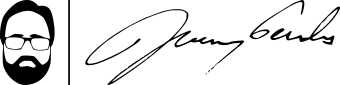Initial thoughts on the Google CR-48 (aka Chrome notebook)
Okay, so I’ve been tinkering with this thing for a bit now, and I have some initial thoughts about the Google Chrome notebook (aka CR-48). Here we go.
Initial impressions are that it’s not as dastardly looking as many of the initial impressions on the web would have you believe. It is definitely matte black, from head to toe, but for someone who likes understated and clean (i.e., me), that’s not at all a bad thing.
With only a 12.1″ screen, the CR-48 is, as expected, slightly smaller than my 13.3″ MacBook. You can see the comparison shots.
What I found interesting, though, was the choice of ports on the side of the thing. As facing the screen, on the right-hand side, there is (from back-to-front) power, a USB port, an headphone jack, and an SD card reader. On the opposite side, there is a VGA output. Why the CR-48 comes with a VGA output rather than a DVI or even HDMI output, I guess I’ll have to wonder.
Once you open the thing up, a couple things strike me. As reported, there are neither F* keys nor a caps lock key. In place of the F* keys are 10 miscellaneous control keys, which is pretty much what every other laptop on the market uses them for anyway. And in place of caps lock is a search key, which really simply opens a new tab. You can, after all, perform searches directly from the Chrome address bar. Nor is there the ubiquitous (at least on laptops) Fn key which allows you to get more bang for your buck on a tiny laptop keyboard (e.g., the Fn key allows my MacBook’s backspace to work as a traditional delete key).
While we’re on the subject of the keyboard, it occurred to me when I first opened this thing that it takes a lot of cues from the MacBook. Clearly, it’s not a copy – it’s not nearly as refined, as one would expect of a prototype – but the chiclet keyboard, the magnetic lid latch, the oversized and clickable trackpad all scream, “If I could be any other computer, I would be a Mac!” Indeed, this secret longing extends even to the fact that Ctrl-W is the keyboard shortcut to close a tab (on a Mac, it’s Cmd-W).
Start using the CR-48, and it is exactly as promised. This machine is all web, all the time. There is simply no escaping this. The system preferences that you can tweak are bare minimum. The apps that you can put on the thing are all online. Indeed, it’s like living in your web browser.
I suppose that, for some people, living in a web browser is more than adequate. For instance, this would be ideal for someone like my in-laws or my grandpa, who want to be able to surf the web, check email, and play solitaire. But I wonder how Chrome OS will perform as a platform for development. I.e., will you have Chrome OS apps built on Chrome OS? Further, I wonder how well it will really perform in an offline environment (e.g., a hotel conference room where the WiFi is terrible and the 3G is weak).
So, this isn’t a complete review by any means. And if you drew any conclusions about whether or not the CR-48 is good or bad, etc., you’ve probably read much more between the lines than I actually meant to leave there. But the bottom line is this: after just a few hours with this thing in hand, it is definitely promising. And I’m looking forward to getting to know it better in the days to come.