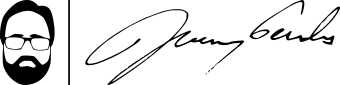Leapster unresponsive screen fix
So a couple weeks ago, I replaced the batteries in Bekah’s Leapster 2 and discovered that, all of a sudden, the screen would not register touches at all. After a cursory inspection, there were no obvious hardware issues with the device. The screen appeared intact, and it power cycled normally, even responding to the various buttons with beeps and such. This and the fact that the issue appeared immediately after a battery change made me think that the issue was probably software-related. In particular, it probably had to do with embedded memory chips losing power and forgetting something.
So this morning, after a conversation with Nicole about a new game her mom had spied for the thing, I did some research and came across instructions to reset the device’s touch calibration. After following the instructions, the Leapster 2 works like a charm. So I thought I would repost the instructions here in a step-by-step process for anyone interested.
- Power off the device.
- Remove any game cartridge.
- Hold the ? and power on the device, holding the ? until the Leapster menu appears.
- Press the A button to enter calibration
- Use the stylus to tap the crosshairs that will appear. NOTE: The crosshairs will appear, one at a time, in each of the corners and the center of the screen, starting in the upper-left corner.
- Power off the device.
- Insert game cartridge.
- Power on the device.
- Test to make sure that touches are now registered correctly.
Source: http://www.ehow.com/way_5868621_leapster-troubleshooting.html
I cannot tell you how good it is to have found this! We were talking about having to replace the Leapster!
By the way, another thing we’ve discovered about the Leapster is that the included stylus is extremely fragile. Bekah dropped the thing shortly after she received it for Christmas, and the pen shattered, sending pieces everywhere. A little research turned up the following that may help someone as well: (a) the stylus is essentially just a plastic stick, (b) you can write to the company and get a replacement for only $5.00 shipping and handling because are apparently so fragile, and (c) you can actually just use a pen to duplicate the functionality. I would recommend removing the innards of a ballpoint pen so that there is no way it can write (you don’t want the Leapster to look like one of those credit card signing things at Wal Mart that still has the signature on it from the last person who used a real pen instead of the stylus). But at the end of the day, it works exactly the same.
Now if only I could find an equally simple cure for whiny kids, I’d be rich beyond my wildest dreams!